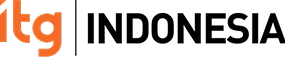5 Signs and Symptoms to Check on Your IT Security and Management
August 16, 2024 | Blog
As businesses and organizations move deeper into the digital realm, effective IT security and IT management best practices are more critical than ever. With technology evolving rapidly, cyber threats and cyber crimes have also grown in sophistication. The conversation has shifted toward the value of data privacy and IT security policy compliance, especially as insider threats gain prominence alongside external attacks. Effective IT security policy and thorough information management best practices are essential to prevent exploitation of your business data and assets.
So, how can you identify if your company’s IT security is at risk or suffering from poor IT management? Today, IT Group, Inc. shares five key signs and symptoms to watch out for and provides guidance on how to strengthen your organization’s cybersecurity and IT management.
Solid IT Security Policy Foundation
At the core of robust IT security is a firm, enforceable IT security policy. ITG, in partnership with ManageEngine, highlights essential cybersecurity policy best practices that every organization should follow. Does your company have a comprehensive IT policy that applies uniformly to all employees—from stakeholders to decision-makers? This policy must outline clear do’s and don’ts regarding the use of IT assets, software, and data, including password management rules and sanctions for violations to ensure compliance.
An effective written IT policy protects the organization from actions that could compromise security, while also detailing how breaches will be handled legally. Without such policies, your business risks insider threats, compliance failures, and a lack of accountability that could lead to costly security incidents.
Clear Social Media Usage Policy for Business Security
Another overlooked but vital area is managing social media security risks within your organization. Many companies blur the lines between personal and professional social media usage, making them vulnerable to phishing attacks and data leaks. Strong corporate social media best practices define which employees can access business social accounts and restrict usage strictly for authorized business purposes.
Your social media security policy should educate employees on how to maintain confidentiality, avoid sharing sensitive information, and respect company values. Implementing these controls helps reduce cyber risks stemming from social media platforms, protecting your enterprise’s digital reputation and IT environment.
IT Asset Management for Security and Compliance
IT asset management (ITAM) plays a crucial role in both cybersecurity and compliance. It’s not just about software security; hardware devices like laptops, phones, and tablets need encryption, scanning, and secure configuration. Ensure your asset management policy covers the entire asset lifecycle—from acquisition and deployment to maintenance and disposal—with particular emphasis on BYOD (Bring Your Own Device) security protocols.
Effective endpoint protection and proper device management prevent data breaches due to lost, stolen, or compromised hardware. Including contractors, vendors, and subsidiaries in your IT asset management policy strengthens overall organizational security.
Enterprise Password Management
Password management is a well-known but often underestimated pillar of IT security. Enterprise-level organizations benefit greatly from deploying a comprehensive enterprise password management system that offers a secure password vault, automatic rotation, and detailed access control.
ManageEngine’s Password Manager Pro, for example, helps businesses safely vault credentials, manage privileged account security, and enforce strong password policies across networks. Strong password controls mitigate risks posed by weak or reused passwords and support compliance with cybersecurity standards.
Risk Mitigation and Disaster Recovery Backup Plan
A crucial but frequently neglected component of IT security management is a solid disaster recovery plan and risk mitigation strategy. Without an effective IT disaster recovery plan, your organization is vulnerable to data loss from natural disasters, cyberattacks, or system failures.
Solutions like ManageEngine’s RecoveryManager Plus provide comprehensive backup and recovery for key systems including Active Directory, Microsoft 365, and Google Workspace. Investing in such enterprise backup solutions ensures that your business can quickly restore operations and maintain business continuity—safeguarding against severe data breaches or IT disruptions.
IT Group, Inc., a leading IT solution partner in the Philippines and ASEAN region, emphasizes that strong IT security policies, asset management, password management, and disaster recovery planning are foundational to protecting your business’s data and maintaining operational resilience.
Also read: IT Group, Inc. Celebrates 21st Anniversary in the Tech Industry